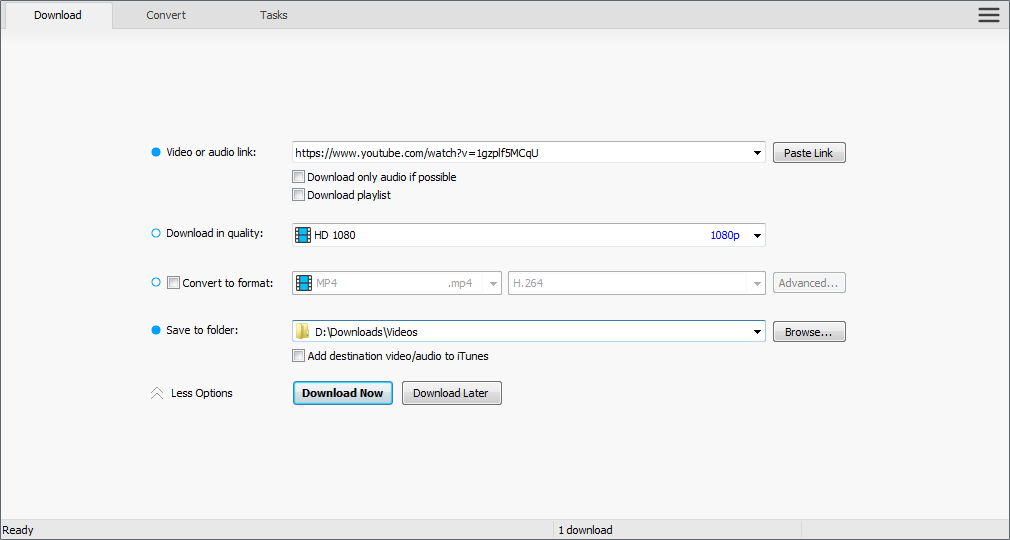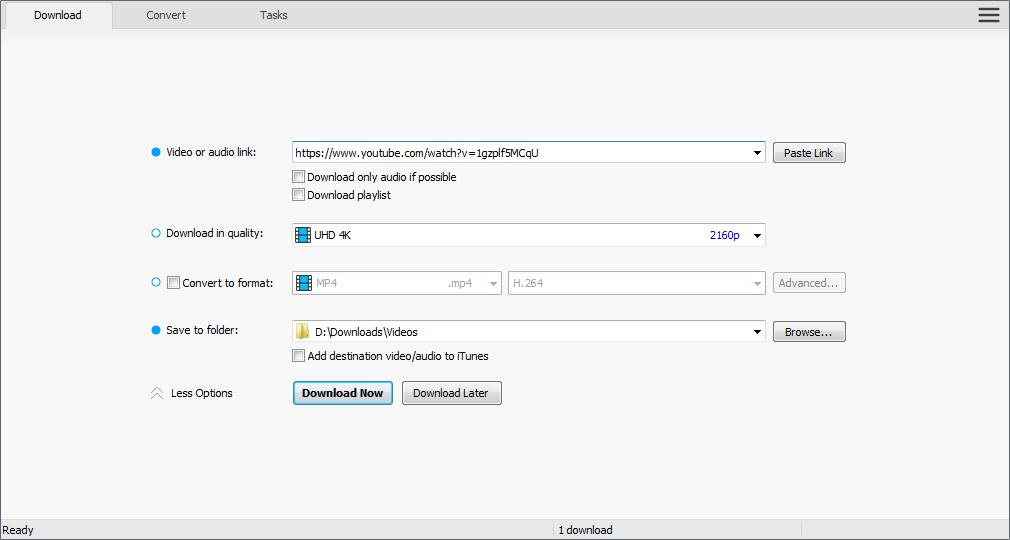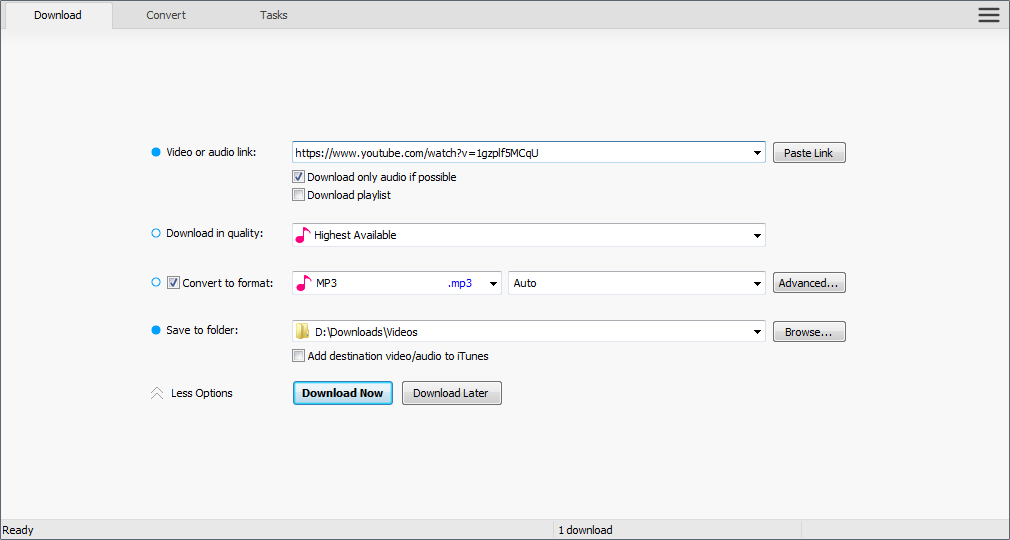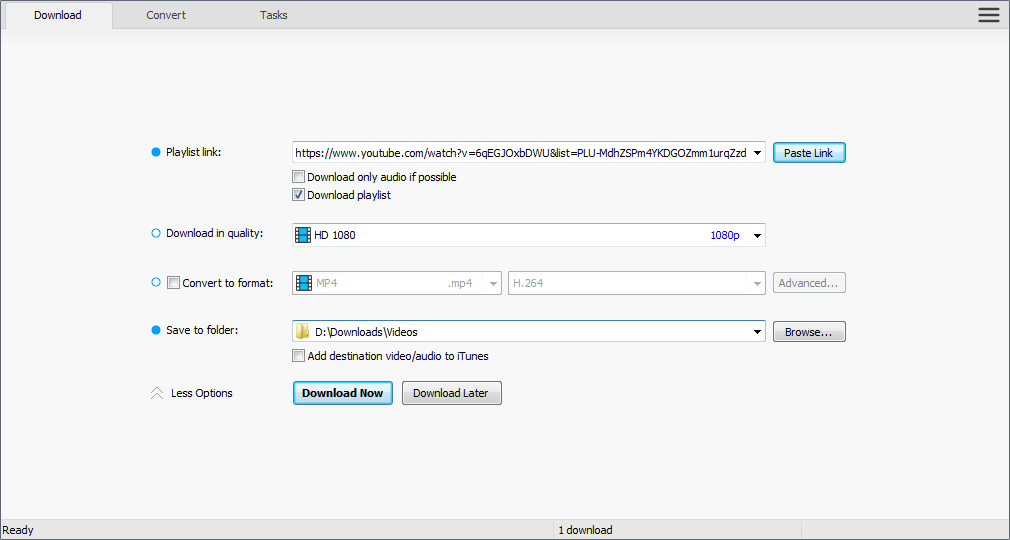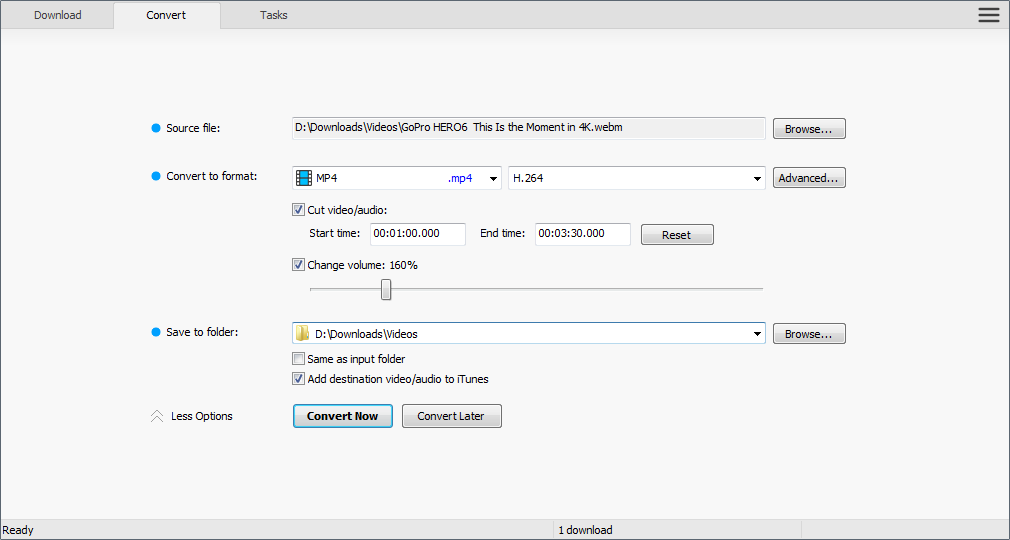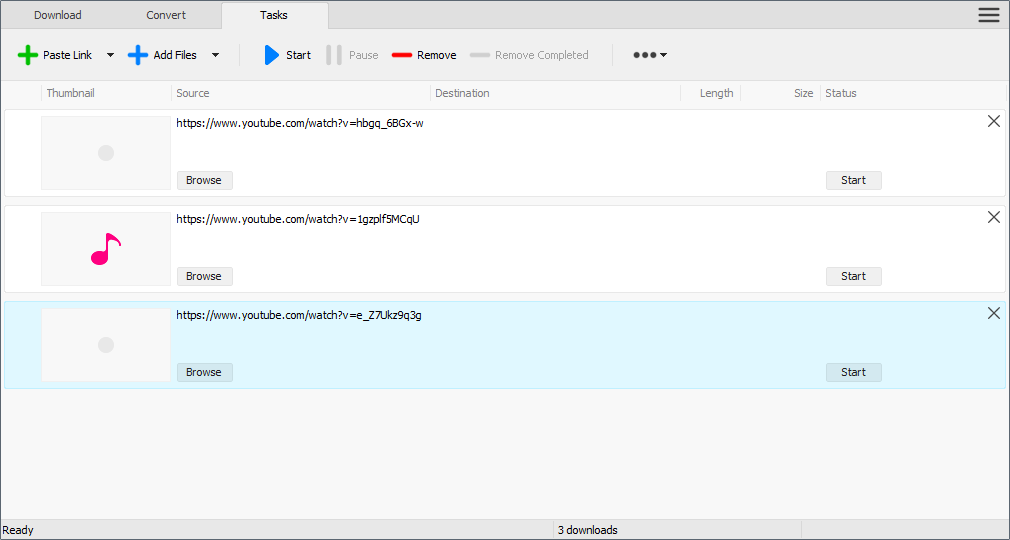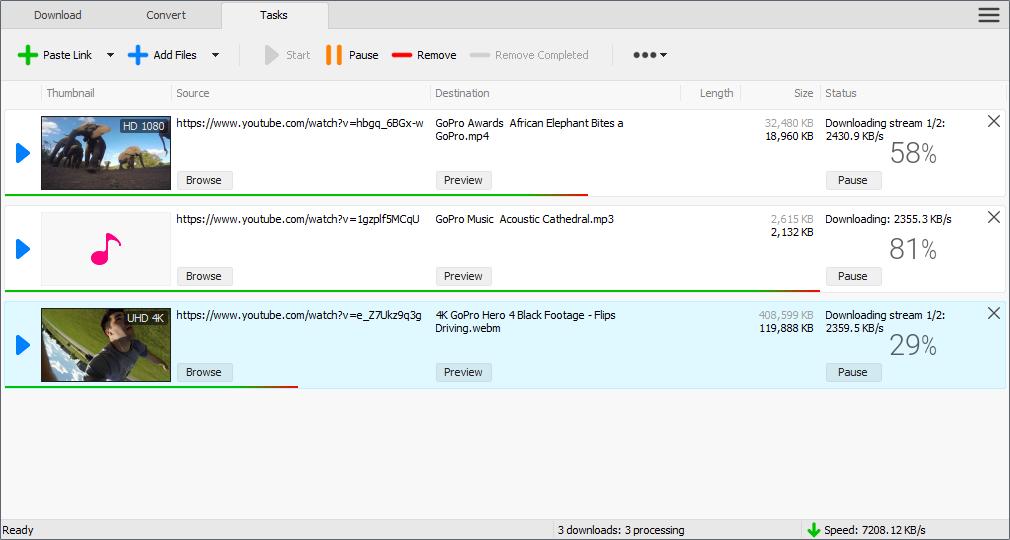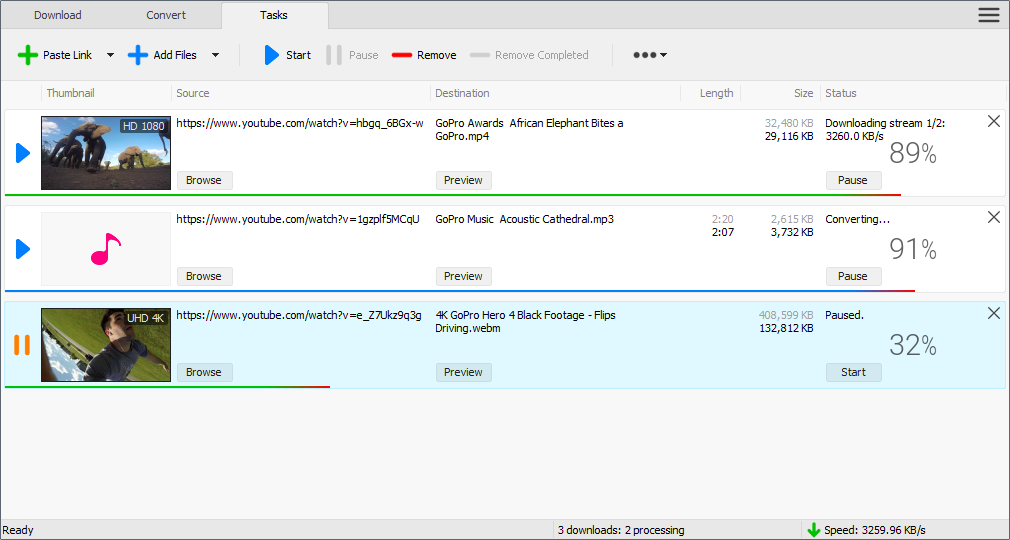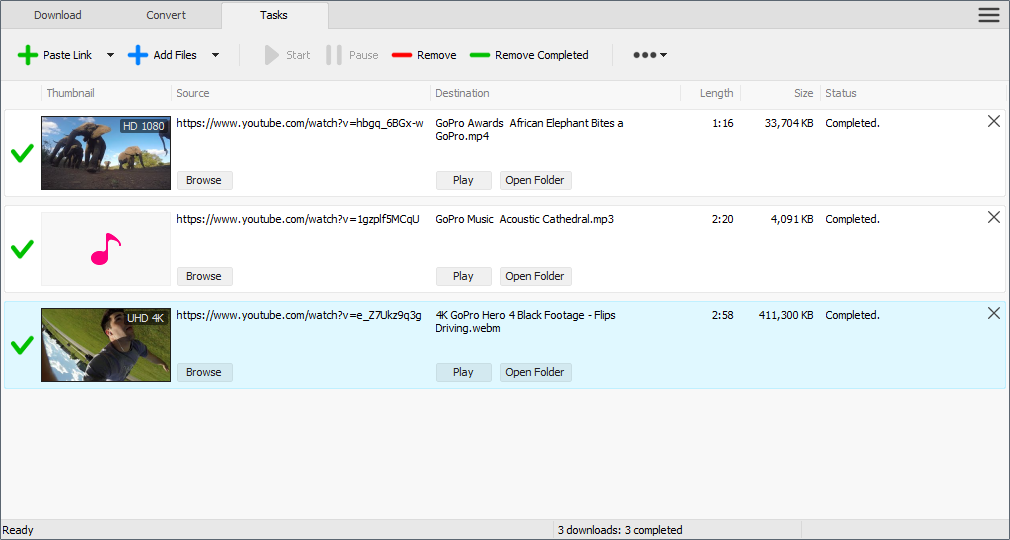FLV Downloader
By: Kotato Version: 6.12.9 Free to try 4M Downloads
FLV Downloader is an easy-to-use Windows app for downloading and converting videos from YouTube, Facebook, Dailymotion, and hundreds of other video sharing sites. FLV Downloader features a multithreading download acceleration engine that can boost and increase your download speeds by up to 500% faster. FLV Downloader allows you to download videos in different resolutions, including 8K/4320p, 4K/2160p, 2K/1440p, HD 1080p, HD 720p, 480p, 360p, and 240p. FLV Downloader can directly download only audio stream from YouTube and save it as MP3, without downloading the entire video file. FLV Downloader enables you to download an entire YouTube playlist with just a few clicks. All videos in the playlist can be downloaded automatically at one time. FLV Downloader supports simultaneous downloads that allows you to download more than one video at the same time. FLV Downloader can resume broken download from where it was interrupted. You don't need to start from the beginning again. You may pause downloads at anytime. FLV Downloader can automatically convert downloaded videos to the format you choose and optimize them for your mobile devices, so you can play them smoothly on your iPhone, iPad, Android phone, Android tablet, Xbox, PSP, PS4, or other device. It also allows you to extract audio streams from videos, and save them as MP3 or any other format. Optionally, FLV Downloader can automatically add downloaded videos/music to your iTunes library, so you can easily synchronize your videos and music to your iPhone, iPad. You may simply drag and drop a video link/URL from your web browser to the program's Drop Box to start a download. You don't even need to copy and paste video link/URL manually.
Full Specifications
General | Release | August 06, 2019 |
| Date Added | August 06, 2019 |
Operating Systems | Platform | Windows |
| Operating Systems | Windows 98/Me/NT/2000/XP/2003/Vista/Server 2008/7/8/Server 2016/10 |
| Additional Requirements | None |